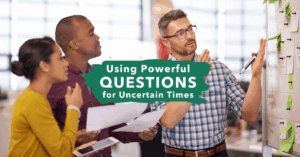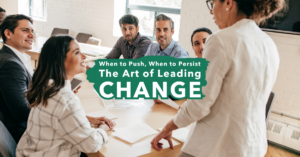Face it – practice does not make perfect. Doing something over and over and over again does not make us better. If that was the case, we all would be hosting and participating in exceptional virtual meetings – as we’ve all had a bellyful of them in 2020.
What does improve things is intentional practice where we identify a skill we want to focus on, get over the awkwardness of being a beginner, attempting it and leaning from the attempt.
Assuming that you are now spending an extraordinary amount of time in virtual meetings AND assuming that some are OK and most are deadly AND assuming you have an interest in improving the quality of the virtual meetings you are a part of. If so, read on!
1. PLAN
I’ve been facilitating virtual meetings, many of them with global audiences, since 2012. So trust me when I share that without doubt, good virtual meetings take about twice the planning time that in person meetings require.
Good planning is always essential – typically I’ll spend far more time planning the meeting than facilitating it. Yet with virtual meetings, planning is essential. Counter-intuitive I know, but here’s why:
- It’s easy to “check out” of a virtual meeting. We’ve all done it. You’ve got to find ways to engage early and often to encourage participation.
- Even a few moments of cyber silence feels like eternity. If you are not clear about the agenda, the transitions, and the way you want participants to engage, you lose your audience (see #1 above).
- It is just clunkier.
- Easy in person to say get with two other people and discuss this. Virtually, you need to plan in advance how to use break out rooms.
- Easy in person to hand someone a marker and use a white board. Virtually, you need to find that person who knows how to do that.
- Easy in person to read reactions. Virtually, you need to plan for ways to solicit feedback or check for understanding or to solicit questions.
2. EXPERIMENT
Even thought clunkier, you have a great many tools already at your disposal with even more being added by your meeting host provider. My guess is that, like most of us, you have only a few that you use.
Set a personal goal to explore that options you have available with your meeting solution and to try some new ones. Yes, it may not go perfectly. Yes, you may have to teach others how to use the tools.
Yet until you get over yourself and take a risk to do something imperfectly the first time, you’ll continue to have the same old hum drum meetings. Ones where folks get a lot of their “other” work done as they check out of yours.
3. CUE PARTICIPATION
I find that one of things I miss most about in person meetings is the free flow of a good discussion. One is which ideas get kicked around, different views are presented, ideas are offered and improved upon. When we are in person, we rely heavily on non-verbal cues to know when to speak and when to shut up. We can read how our idea and the ideas of others are received. We can sense the energy in the room and use that to spark the right conversation.
With the tools we have right now, you are not going to be able to mimic the vibrancy and energy of an in-person conversation. Yet that does not mean you need to abandon discussions all together. You will need to think about how to facilitate the conversation and to cue interactions, since the non-verbal cues are lost.
While all a bit contrived, let me share with you some of the ways I use to cue interaction:
- Have folks use the chat box and type next when they want to share their thoughts. A natural order will occur.
- Set an order to share using some easy to recall criteria (see below). My rule is that the first person always has the ability to pass and move to the end of the order, allowing them time to think if they need it. You can cue people by:
- Alpha by first name
- Alpha by last name
- Reverse alpha by either
- Geography sweep (east to west or west to east)
- Time with company
I’ve learned LOTS of ways to host better virtual meetings. And I’ve put them together in a course that you can offer in your organizations, either via webinar or on-line. Learn more here – or just reach out to me at kris@evergreenleadership.com to explore.